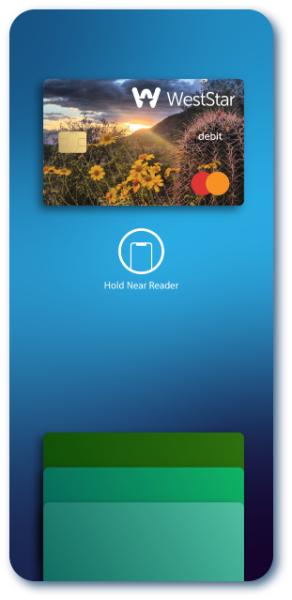
Go Contactless with Your WestStar Debit Card and Digital Wallet
Make everyday purchases easier and more secure by adding your WestStar Debit Card to your smartphone’s digital wallet. Enjoy the convenience of contactless payments without the need for cash or cards.
With your digital wallet, you can shop in-store, online, or through apps, all while enjoying enhanced security features and seamless checkout experiences.
Adding Your Debit Card To Your
Digital Wallet Is Easy:
Tap to Add
- Open the wallet app on your phone
- Tap to begin and follow the on-screen instructions
- Confirm your card details
Manually Add Your Card
- Open the wallet app on your phone, and follow the easy steps to add your card
- Enter your Debit Card Information
- Agree to the Terms and Conditions
- Verify Card
Click on the link below for more information on how to add your
WestStar Debit Card to your digital wallet today!
Now You Are Ready To Go!
Once your card has been activated, you can use the digital (or virtual) card at any participating merchant. If you have issues or questions about adding your WestStar Debit Card to your digital wallet please call the Client Service Center at 915.532.1000.
Benefits Of Using A Digital Wallet:
Additional Information & Disclosures
Digital Wallet Terms and Conditions
Digital Wallet Terms and Conditions
These Terms for adding your WestStar card to a Digital Wallet (the “Terms”) apply when you choose to add a WestStar debit card (WestStar card) to a Digital Wallet (“Wallet”) and form part of a legally binding agreement between you and WestStar that also includes WestStar’s Online Banking Agreement, Electronic Fund Transfers – Your Rights and Responsibilities, Terms and Conditions of Your Deposit Account, Mobile Banking Terms and Conditions, and all related disclosures. In these Terms, “you” and “your” refer to the cardholder of the WestStar, and “we”, “us”, “our”, and “WestStar card” refer to the issuer of your WestStar card, which is WestStar. When you add a WestStar card to the Wallet, you agree to these Terms.
1. Adding your WestStar Card
You can add an eligible WestStar card to the Wallet by following the instructions of the Wallet provider. Only WestStar cards that we indicate are eligible can be added to the Wallet. If your WestStar card or underlying account is not in good standing that WestStar card will not be eligible to enroll in the Wallet. When you add a WestStar card to the Wallet, the Wallet allows you to use the WestStar card to enter into transactions where the Wallet is accepted. The Wallet may not be accepted at all places where your WestStar card is accepted.
2. Your WestStar Card Terms Do Not Change
The terms and account agreement that govern your WestStar card do not change when you add your WestStar card to the Wallet. The Wallet simply provided another way for you to make purchases with the WestStar card. Any applicable interest, fees and charges that apply to your WestStar card will also apply when you use the Wallet to access your WestStar card. WestStar does not charge you any additional fees for adding your WestStar card to the Wallet or using your WestStar card in the Wallet. The Wallet provider and other third parties such as wireless companies or data service providers may charge you fees.
3. WestStar is Not Responsible for the Wallet
WestStar is not the provider of the Wallet, and we are not responsible for providing the Wallet service to you. We are only responsible for supplying information securely to the Wallet provider to allow usage of the WestStar card in the Wallet. We are not responsible for any failure of the Wallet, or the inability to use the Wallet for any transaction. We are not responsible for the performance or non-performance of the Wallet provider or any other third parties regarding any agreement you enter into with the Wallet provider or associated third party relationships that may impact your use of the Wallet.
4. Limits
Any limits we place on the frequency or dollar amount of your WestStar card transactions will also apply to Wallet transactions.
5. Contacting You Electronically, and by Email
You consent to receive electronic communications from us in connection with your WestStar card and the Wallet. You agree that we can contact you by email at any email address you provide to us in connection with any WestStar account. It may include contract from companies working on our behalf to service your accounts. You agree to update your contact information with us when it changes.
6. Removing Your WestStar card from the Wallet
You should contact the Wallet provider on how to remove a WestStar card from the Wallet. We can also block a WestStar card in the Wallet from purchases at any time.
7. Governing Law and Disputes
These Terms are governed by federal law and, to the extent that state law applies, the laws of the state that apply to the agreement under which you WestStar card is covered. Disputes arising out of or relating to these Terms will be subject to any dispute resolution procedures in your WestStar card agreement.
8. Ending or Changing these Terms; Assignments
We can terminate these Terms at any time. We can also change these Terms, or add or delete any items in these Terms, at any time. We will provide notice if required by law. We can also assign these Terms. You cannot change these Terms, but you can terminate these Terms at any time by removing all WestStar cards from the Wallet. You may not assign these Terms.
9. Privacy
Your privacy and the security of your information are important to us. WestStar’s Privacy Notice (available online at https://www.weststarbank.com/privacy-notice) applies to your use of your WestStar card in the Wallet. You agree that we may share your information with the Wallet provider, a payment network, and others in order to provide the services you have requested, to make information available to you about your WestStar card transactions, and to improve our ability to offer these services. This information helps us to add your WestStar card to the Wallet and to maintain the Wallet. We do not control the privacy and security of your information that may be held by the Wallet provider, and that is governed by the privacy policy given to you by the Wallet provider.
10. Notices
We can provide notices to you concerning these Terms and your use of a WestStar card in the Wallet by posting the material on our website, through electronic notices given to any electronic mailbox we maintain for you or to any other email address or telephone number you provide to us, or by contacting you at the current address we have on file for you. You may contact us at (915) 532-1000.
11. Questions
If you have any questions, disputes, or complaints about the Wallet, contact the Wallet provider using the information given to you by the provider. If your question, dispute, or complaint is about your WestStar card, then contact us at 915.532.1000.
These Terms for adding your WestStar card to a Digital Wallet (the “Terms”) apply when you choose to add a WestStar debit card (WestStar card) to a Digital Wallet (“Wallet”) and form part of a legally binding agreement between you and WestStar that also includes WestStar’s Online Banking Agreement, Electronic Fund Transfers – Your Rights and Responsibilities, Terms and Conditions of Your Deposit Account, Mobile Banking Terms and Conditions, and all related disclosures. In these Terms, “you” and “your” refer to the cardholder of the WestStar, and “we”, “us”, “our”, and “WestStar card” refer to the issuer of your WestStar card, which is WestStar. When you add a WestStar card to the Wallet, you agree to these Terms.
1. Adding your WestStar Card
You can add an eligible WestStar card to the Wallet by following the instructions of the Wallet provider. Only WestStar cards that we indicate are eligible can be added to the Wallet. If your WestStar card or underlying account is not in good standing that WestStar card will not be eligible to enroll in the Wallet. When you add a WestStar card to the Wallet, the Wallet allows you to use the WestStar card to enter into transactions where the Wallet is accepted. The Wallet may not be accepted at all places where your WestStar card is accepted.
2. Your WestStar Card Terms Do Not Change
The terms and account agreement that govern your WestStar card do not change when you add your WestStar card to the Wallet. The Wallet simply provided another way for you to make purchases with the WestStar card. Any applicable interest, fees and charges that apply to your WestStar card will also apply when you use the Wallet to access your WestStar card. WestStar does not charge you any additional fees for adding your WestStar card to the Wallet or using your WestStar card in the Wallet. The Wallet provider and other third parties such as wireless companies or data service providers may charge you fees.
3. WestStar is Not Responsible for the Wallet
WestStar is not the provider of the Wallet, and we are not responsible for providing the Wallet service to you. We are only responsible for supplying information securely to the Wallet provider to allow usage of the WestStar card in the Wallet. We are not responsible for any failure of the Wallet, or the inability to use the Wallet for any transaction. We are not responsible for the performance or non-performance of the Wallet provider or any other third parties regarding any agreement you enter into with the Wallet provider or associated third party relationships that may impact your use of the Wallet.
4. Limits
Any limits we place on the frequency or dollar amount of your WestStar card transactions will also apply to Wallet transactions.
5. Contacting You Electronically, and by Email
You consent to receive electronic communications from us in connection with your WestStar card and the Wallet. You agree that we can contact you by email at any email address you provide to us in connection with any WestStar account. It may include contract from companies working on our behalf to service your accounts. You agree to update your contact information with us when it changes.
6. Removing Your WestStar card from the Wallet
You should contact the Wallet provider on how to remove a WestStar card from the Wallet. We can also block a WestStar card in the Wallet from purchases at any time.
7. Governing Law and Disputes
These Terms are governed by federal law and, to the extent that state law applies, the laws of the state that apply to the agreement under which you WestStar card is covered. Disputes arising out of or relating to these Terms will be subject to any dispute resolution procedures in your WestStar card agreement.
8. Ending or Changing these Terms; Assignments
We can terminate these Terms at any time. We can also change these Terms, or add or delete any items in these Terms, at any time. We will provide notice if required by law. We can also assign these Terms. You cannot change these Terms, but you can terminate these Terms at any time by removing all WestStar cards from the Wallet. You may not assign these Terms.
9. Privacy
Your privacy and the security of your information are important to us. WestStar’s Privacy Notice (available online at https://www.weststarbank.com/privacy-notice) applies to your use of your WestStar card in the Wallet. You agree that we may share your information with the Wallet provider, a payment network, and others in order to provide the services you have requested, to make information available to you about your WestStar card transactions, and to improve our ability to offer these services. This information helps us to add your WestStar card to the Wallet and to maintain the Wallet. We do not control the privacy and security of your information that may be held by the Wallet provider, and that is governed by the privacy policy given to you by the Wallet provider.
10. Notices
We can provide notices to you concerning these Terms and your use of a WestStar card in the Wallet by posting the material on our website, through electronic notices given to any electronic mailbox we maintain for you or to any other email address or telephone number you provide to us, or by contacting you at the current address we have on file for you. You may contact us at (915) 532-1000.
11. Questions
If you have any questions, disputes, or complaints about the Wallet, contact the Wallet provider using the information given to you by the provider. If your question, dispute, or complaint is about your WestStar card, then contact us at 915.532.1000.

