To protect your information's privacy and integrity, WestStar offers secure two-way email communication through the Mimecast secure messaging portal. Mimecast secure messages are password-protected and can only be opened by authorized recipients who authenticate themselves. Using the portal ensures all communications between our clients and representatives are private, and any documents or files exchanged cannot be read by an outside party.
Accessing the Secure Messaging Portal
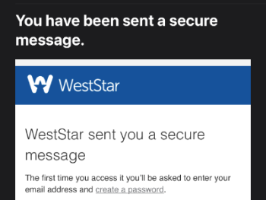 If this is the first time you are receiving a secure email, the email will contain the login link for portal access.
If this is the first time you are receiving a secure email, the email will contain the login link for portal access.Click the link to be taken to the portal login page, where you will be prompted to create a new password. After clicking 'confirm,' you will be directed to log in by entering your email and your newly created password. After logging in, you will be taken to your inbox.
Accessing Your Inbox
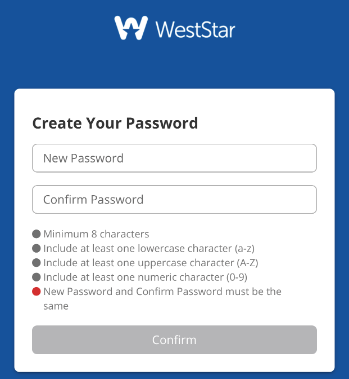
Your inbox will display a list of emails sent to you. Clicking on a message will bring it up to the right for review. Double-clicking on it will bring up the message full screen. Using the tools at the top, you can Reply, Reply All, Delete, Mark Read or Unread, or Print any message in the portal. If you reply to the email, it will send a secure message back to the email's sender.
When you reply to a message, you may attach documents to send back securely. To do so, click on the 'Attach' button in the upper right corner and select your files. To send the email, click the 'Send' button located next to the 'Attach' button in the message's upper right-hand corner.
You can do a keyword search for emails sent in the past 12 months at the top of the web page. If you click inside the search box, you can select 'More options…' to generate a more detailed search.
In the upper right-hand corner, the gear icon allows you to adjust settings and preferences (i.e., changing your password, editing the date and time format).
When you are ready to exit the portal, click on the user icon in the upper right-hand corner and select 'Log Out'.
Need help? If you would like more information about our secure messaging service, please contact us at 915.747.4125 [M-F 8:00 am - 5:00 pm].

